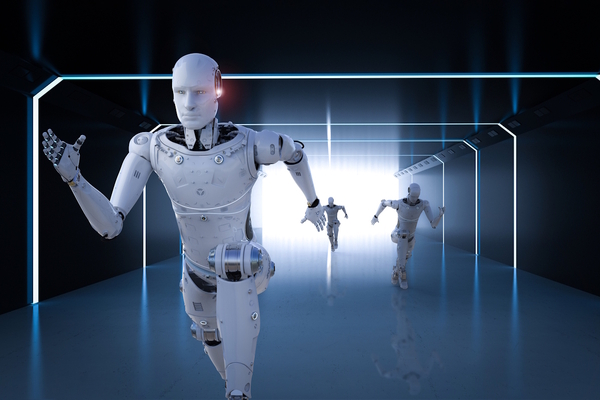The future of spreadsheets

Mike Nieburg at EASA explores the future of a connected, powerful, and user-friendly business tool
The fast-paced world of business planning is constantly evolving with new technologies and tools. While a recent Board International survey highlights a growing awareness that spreadsheets, once essential, are now seen as liabilities, it’s important to recognise their continued strategic value.
Some important insights into this changing viewpoint are highlighted by the Global Planning Survey. While 100% of firms still use spreadsheets for at least some planning tasks, almost half (47%) rely on them for more than half of their planning. The poll does, however, also highlight several drawbacks of spreadsheet-based planning, including poor collaboration (28%), compromised data security (32%), and human error (44%).
It’s interesting to note that even while 78% of respondents say they have successfully transformed their businesses to stop using traditional spreadsheets, there is still a high reliance on them for a variety of planning tasks. This points to a complex relationship where companies continue to rely on spreadsheets despite being fully aware of their limits.
By examining these results, we can gain a deeper understanding of the current role spreadsheets play in corporate planning and investigate ways in which companies might successfully make the switch to more sophisticated and integrated planning solutions. Let’s dive into why and how this can be achieved.
Rethinking spreadsheets: not just a liability
Even though the survey lists several significant drawbacks for static spreadsheets, it’s crucial to look past these restrictions and consider other uses for spreadsheets that might make them effective strategic tools. To unleash the full potential of spreadsheets for your business, you’ll need to overcome the following three major obstacles:
1. Inadequate governance and data quality
Spreadsheets can be prone to errors because of manual data entry. Nevertheless, they’re a crucial tool for businesses because they are extremely flexible and can be tailored to meet certain company requirements. Rather than throwing away spreadsheets, businesses should adopt best practices and employ solutions that improve data quality and governance. Errors can be greatly decreased via automation and validation standards, resulting in consistent and trustworthy data.
Human mistake susceptibility was cited by 44% of participants in the survey as a key source of frustration while using spreadsheets. This highlights how important it is to have sound data management procedures. Strict governance controls and the integration of automatic data validation technologies help firms reduce errors and increase the accuracy of spreadsheet data.
2. Absence of current tools and technology
To address the limitations of spreadsheets in areas requiring sophisticated capabilities for dynamic planning, they can be strategically integrated with modern technologies. Companies can leverage tools like artificial intelligence (AI) for data analysis and forecasting, data integration platforms to combine information from various sources, and workflow automation software to streamline repetitive tasks. This hybrid approach empowers businesses to harness the power of advanced analytics while retaining the user-friendliness of spreadsheets.
According to the report, within the next 12 to 18 months, 100% of businesses intend to implement or grow technological solutions including data integration, workflow automation, and AI-driven technologies. By integrating these technologies with pre-existing spreadsheets, companies can improve their planning abilities without having to start from scratch. This strategy guarantees that staff members can adjust to new technologies at their own pace by enabling a gradual transition.
3. Limited cooperation
Because spreadsheets are generally siloed, teamwork may be hindered. Spreadsheets can, however, become powerful collaborative tools by incorporating features like version control, real-time editing, and user permissions. These features can clear up uncertainty and expedite decision-making processes.
According to the Board International poll, 28% of participants identified inadequate collaboration as a major obstacle in the planning stage. Businesses can use collaborative spreadsheet systems like Microsoft Office 365 or Google Sheets to address this. By allowing numerous people to collaborate on the same document at once, these platforms guarantee that everyone has access to the most recent data.
The strategic value of spreadsheets
Spreadsheets have a few strategic benefits that firms shouldn’t ignore, despite their drawbacks:
Convenience and accessibility
Spreadsheets are commonplace and widely utilised by users in a variety of industries. Because of their familiarity, they are easier to understand and more available for quick, on-the-spot planning and analysis. Plus, spreadsheets are already widely used by employees, so there is less need to invest time and resources in teaching them to use new tools.
Adaptability and personalisation
Spreadsheets are highly customisable, allowing organisations to adapt them for any industry or use. This adaptability is especially useful for jobs that call for one-of-a-kind, customised solutions.
Cost-effectiveness
For SMEs spreadsheets make an affordable planning tool. They can be combined with other software to increase functionality and need very little initial expenditure. Because of this, spreadsheets are a powerful planning tool that doesn’t require a large financial commitment. Furthermore, there is the issue of existing investments most organisations already have made with spreadsheets. Replacing them is often very costly, and in some cases simply impractical or even impossible.
Spreadsheets for a competitive edge
To optimise spreadsheets’ strategic value, companies can implement the following doable actions:
1. Evaluate use and Identify opportunities
Analyse the current state of spreadsheet use in your company. Determine which workflows depend on spreadsheets and where improvements might be made to increase accuracy and efficiency. This evaluation ought to examine prevalent mistakes, obstructions, and user input to pinpoint issues and opportunities for enhancement.
2. Choose enhancement tools
Select tools that improve and supplement the features of spreadsheets. For instance, at EASA we specialise in transforming pre-existing Excel spreadsheets into secure online apps, giving users the advantages of a web-based platform with the flexibility of spreadsheets.
3. Create a development strategy
Make a thorough plan to improve the use of spreadsheets. Include timelines, resource allocation, and training initiatives to guarantee a seamless transition. Key stakeholders should be included in the planning phase to guarantee buy-in and handle any issues or change opposition.
4. Develop and strengthen your team
To guarantee that all users feel at ease using the improved spreadsheet tools, give thorough training. Ensure that staff members get the most out of the new tools and capabilities, by facilitating practical workshops, tutorials, and continuing assistance.
5. Observe, refine, and repeat
Keep an eye on how well the improved spreadsheets are working and get user input. Make the required modifications and enhancements based on this feedback to keep the tools efficient and in line with business requirements. Maintaining high standards for data quality and governance will be made easier with regular reviews and updates to spreadsheet procedures.
Revolutionising spreadsheet use for planning
The methods of how spreadsheets are used in company planning are changing. Despite their common perception as archaic and limiting, spreadsheets can be strong strategic tools if they can be deployed appropriately. Through the resolution of significant issues including data integrity, technology integration, and collaboration, companies can capitalise on spreadsheets’ advantages while surmounting their drawbacks. Businesses can improve their planning processes’ efficiency, teamwork, and insight by adopting a hybrid strategy.
It is counterproductive to continue using outdated tools in the modern digital era. Adopting cutting-edge technologies, such as conversion to online web apps to improve spreadsheet capability, is a calculated step towards long-term growth and competitive advantage, not merely an improvement. Businesses can build a strong planning environment that satisfies current needs and gets ready for new ones by fusing cutting-edge technologies with well-known spreadsheet platforms.
Mike Nieburg is the Vice President of Business Development at EASA, a company that specialises in transforming outdated Excel spreadsheets into secure, easily navigable web applications to streamline collaborative workflows
Main image courtesy of iStockPhoto and AndreyPopov

Business Reporter Team
Related Articles
Most Viewed
Winston House, 3rd Floor, Units 306-309, 2-4 Dollis Park, London, N3 1HF
23-29 Hendon Lane, London, N3 1RT
020 8349 4363
© 2025, Lyonsdown Limited. Business Reporter® is a registered trademark of Lyonsdown Ltd. VAT registration number: 830519543