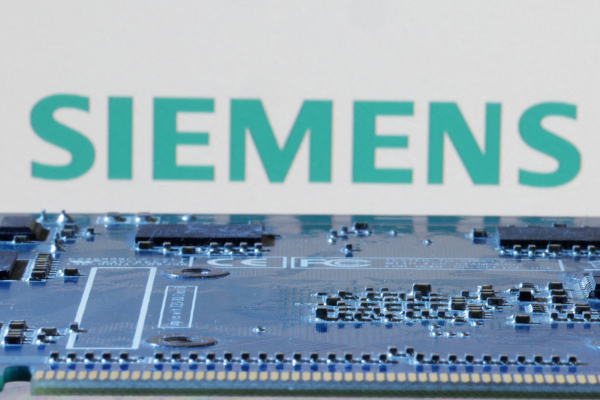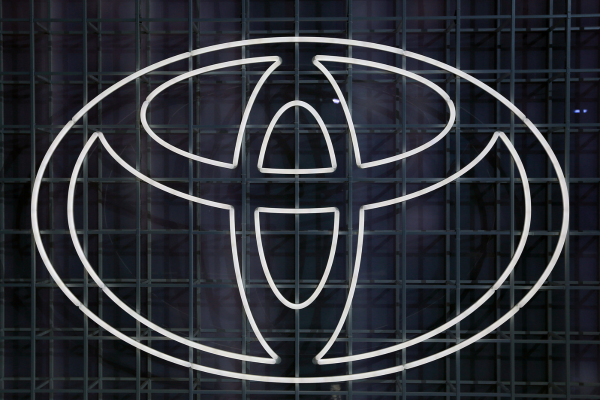The changing face of document printing
Sponsored by MyQ
With investment in digital transformation (DX) growing at a compound annual rate of 26.7 per cent, DX is central to the growth strategies of most businesses. But behavioural trends and rapid technological advances mean that there are challenges in adopting the most effective DX strategy.
Hybrid working is combining with the increased use of personal smartphones in the office, trends which are creating challenges in data security as well as opportunities for increased efficiency. At the same time, the acceleration of cloud computing is adding further complexity to DX programmes.
Supporting digital transformation
An essential part of any DX programme is the way documents are managed, stored and shared. Traditionally, documents were printed and filed. Even today, creating and sharing paper versions of documents can be important, perhaps because of legal requirements. But digital printing technologies now allow far greater flexibility.
The trend towards cloud computing is one driver of this flexibility. According to Quocirca, 21 per cent of organisations expect their IT infrastructure to be completely in the cloud by 2025, up from 5 per cent in 2023. The benefits of cloud computing are familiar to most: they include scalability, flexibility, cost savings and enhanced security. Managing printers in the cloud also has many important benefits.
Organisations are rapidly realising the benefits of minimising reliance on print servers located on-premises. Cloud printing is less likely to get hacked, provides easier setup and scalability and enables organisations to adapt their printing requirements to changing business needs.
Enhancing employees’ experience at work
Many workers are used to operating large multifunction printers (MFPs) that both print and scan documents. But these can be inflexible, with scanned documents stored in default – and publicly accessible – folders, and with no ability to scan and share a document while it is being printed. Users also need to go personally to the MFP to scan a document, even if they don’t need to print it. Then they need to define the file destination on the printer panel console. All these inefficiencies result in a dated and frustrating experience for the user.
Organisations have long adopted print management solutions across their offices to cope with these problems. However, with the decentralisation of business operations and the adoption of hybrid workplace policies, it became difficult for IT managers to provide a seamless experience for end-users around the clock and at every office in multiple locations.
That is when a digital workplace assistant, such as MyQ Roger, comes into play. It gives workers access to the same workflows they would have if operating a large MFP, such as creating high-quality PDFs or saving documents to the cloud. Plus, they add considerable new functionalities. Metadata can be created on the fly and shared via apps predefined by the organisation. Scanned documents can be saved to appropriate folders in the cloud, rather than a default location. Images in documents can be analysed and data extracted from them. It’s even possible to digitalise a document and lock it behind a password before sharing, ensuring an extra layer of security for your sensitive data and information.
And all of this from a personal smartphone which can also be used instead of a printer’s control panel to request printing jobs. When printing is integrated with other digital workflows in this way, many dull and routine tasks can be automated, improving productivity as well as making the working day more satisfying for employees.
Security is key
Another important benefit of managing printing in the cloud is cyber-security. The cloud is generally more secure than a local area network in an office because the companies that operate cloud services have the knowledge and scale to deliver highly secure environments.
Even so, other defences will typically be needed, especially when documents containing personally sensitive or commercially confidential data are being processed. This is when a digital workplace assistant that specialises in document management comes into its own. Tools such as MyQ Roger can integrate with Zero Trust access management systems. They can provide advanced security tools such as one-off QR codes that allow individual access; documents can be watermarked; data that is likely to be subject to GDPR regulations can be identified as a way of ensuring compliance; and secure storage and encryption can be implemented, with access rights limited based on the nature or content of the document.
Moving to print sharing
Document printing is still very relevant for 21st century businesses. But access to printing has become more complex.
Hybrid workers may not want to spend money on a home printer but will occasionally need to print something. Dedicated printing stores are harder to find these days, and anyway there are dangers that documents could be illicitly copied. The answer is to visit the office – but this might not be convenient for everyone.
On the business side, running a fleet of printers can be complicated and expensive for large organisations, especially if they are going through a digital transformation of their IT platforms. And in any case, most small and medium-sized businesses will probably opt for a series of unconnected MFPs or even home printers as the simplest option. The problem with this solution is that there is no control over who’s printing, and what. This can result in the wasteful use of ink and paper, operational inefficiency (“the printer has run out of ink AGAIN…”) and the potential for damaging and expensive data leaks.
One solution for these problems is print sharing. This involves renting a printer whenever you need it, just as you might rent an e-scooter. With print sharing, people can print from any printer, securely, as long as their phone and the printer have MyQ Roger installed.
So, for example, a commercial landlord could install and manage printers on every floor of their building. Organisations renting an office there would not have to worry about having printers installed, saving them space and maintenance headaches. Instead, printing could simply become another facilities service, along with power, water, security and cleaning.
This solution could work in the high street too. The owner of a small shop (a coffee shop perhaps) could have an MFP that anyone could use to print documents. Payments can be processed directly via an app, meaning less work for the owner and for the customer. And the shop owner would attract new customers as well as generating a new revenue stream from the printing.
Paper or digital: why not both?
Academic studies have shown that, when it comes to getting people’s attention, paper-based content has the edge over digital content. Reading content on paper helps people understand and retain information better. For example, many people find that it is easier to proofread documents on paper than on a screen.
Printing documents does have some disadvantages, such as cost and the need for physical storage. But it also has many advantages that can outweigh them. As well as increased comprehension, paper is convenient to carry, easy to read and doesn’t require any computer skills to access.
Of course, this doesn’t mean paper is always the best format for documents. Far from it. Digital documents are easy to share, relatively robust compared with paper, and simple to edit. The solution is to respect people’s choice and provide them with options to print or digitalise a document whenever and wherever they are. That is exactly the MyQ mission.
To find out more about MyQ’s office paper solutions, click here

Business Reporter Team
Most Viewed
Winston House, 3rd Floor, Units 306-309, 2-4 Dollis Park, London, N3 1HF
23-29 Hendon Lane, London, N3 1RT
020 8349 4363
© 2024, Lyonsdown Limited. Business Reporter® is a registered trademark of Lyonsdown Ltd. VAT registration number: 830519543