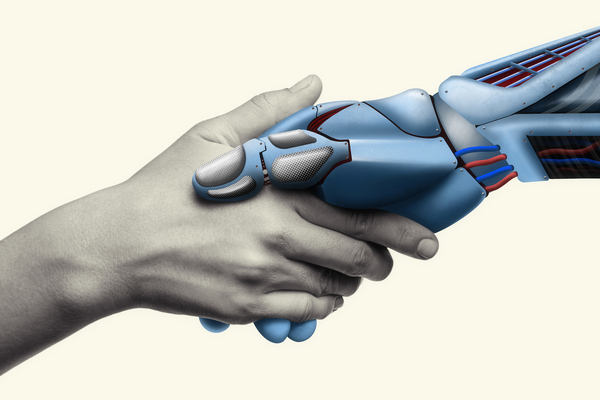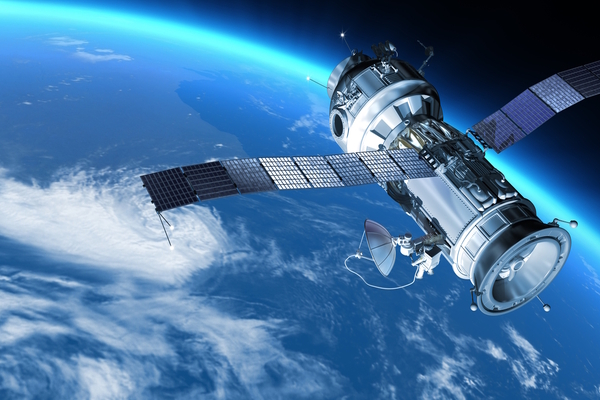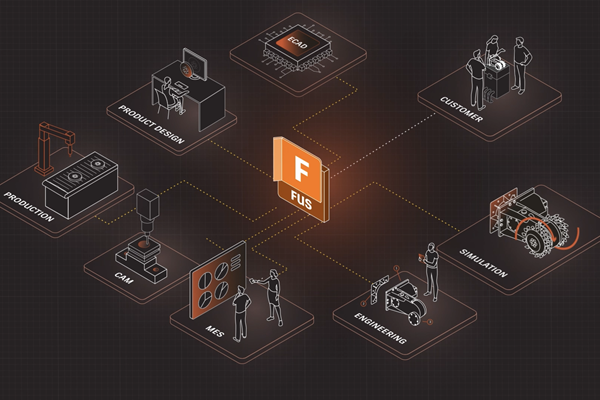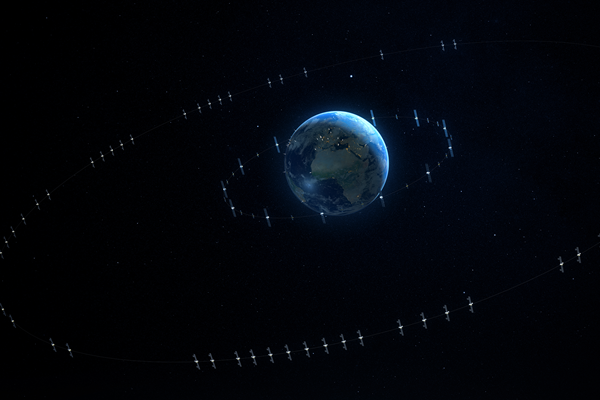Practical usability testing for all

Alyssa Nicoll at Progress describes a five-step software usability testing process that’s achievable by all organisations
Amidst the exponential growth of apps across all industry sectors, the priority goal for any company developing apps is clear - to meet the needs of its users. However, the importance of software usability testing - as a key part of the development process to benefit users and the bottom line - seems to have been lost in the daily grind of producing, fixing, creating and deploying.
The real secret to success is having the right usability testing processes in place. If the usability testing process is broken down into five simple steps, it’s easier for tech teams to see how they can give the required focus to this critical success factor for software development.
The myth of usability testing
It is true, larger organisations normally have more resources for dedicated personnel or access to specialist testing companies; however, usability testing is accessible for all organisations. Even small teams with limited resources can run effective tests and gather feedback from users to improve flow and functionality. So even without a dedicated UX specialist, usability testing is possible.
Importance of usability testing process for all companies
The aim is to produce an app that will meet the needs of users. Companies that use software to solve problems and to meet user needs are no exception. But it’s easy to lose sight of the primary objective: helping users.
Usability testing during design or while in production is a way to check its heartbeat and to show areas that need improvement. But the reasons for doing do not have to be 100% altruistic. If a company is more concerned about costs than end-users’ feedback, regularly checking in to see where things stand on the usability scale will undoubtedly contribute to the bottom line.
The 5-step usability testing process
The usability testing process can be broken down into five simple steps. First, if you don’t have software to test yet, you’ll need a prototype to test on. The most important part of the process is formulating the right questions to ask the users; only this will generate meaningful information. It’s also vital to review the results of the data to create a plan for improvement.
Step 1: Prototyping
If an app is already in production, this step can be skipped. There are many tools available for prototyping, whether you are in the design phase or creating a feature that you will be adding to an existing app. A quick Google search for the current “top prototyping applications” will reveal what’s available and each will have pros/cons depending on your budget.
Step 2: Usability questions
Asking the right questions is a critical success factor for the testing process in terms of understanding what should be tested and to be able to make necessary improvements to the application. It’s best to be specific and concise with questions on one task or workflow, with some examples being:
- “Can you please take me to the information about [insert piece of info that should be easily accessible on your site]”
- “Can you show me how to add a new item to the menu?”
- “Would you log in and take me to your favourites list?”
Step 3: The users
It is relatively affordable to find testability users, either through an online advertisement, through the sales team or equally, through asking existing users for suitable testing candidates.
There are benefits to one-on-one interviews covering specific questions that a larger group testing can’t cover, but the more people you test and the broader the demographic, the more accurate, reliable and actionable the final results will be. It’s also worth trying to mix the demographic as much as possible to give the broadest results possible.
Step 4: Conducting the interview
Whether in-person or remote, it’s important to start the interview by thanking them for their time, introducing yourself and explaining the process, expected duration and goal for the test. Having a third person present may also be helpful for note taking and any post-interview discussion.
There are benefits of both remote and in-person interviews. Remote interviews allow the user to have their own device in the comfort of their chosen location. Things like font size and light-dark mode will be familiar and there are fewer distractions from the actual software usability. Remote also makes it possible to test users who would be otherwise unavailable. In-person also offers the benefit of catching people on their way out or back from the office and offers the additional benefit of seeing a user struggle to achieve a task and see how they handle their device and the application without the aid of monitoring software.
Step 5: Analysing and improving
It’s wise to hold back from making drastic changes to a feature or flow on the strength of only one user test. The more usability tests that are completed will generate more actionable results. The team can decide how to move forward based on the feedback given. However, even if no immediate action is taken, the team will be empowered with this knowledge on how users’ problems are being solved and any bumps in the flow that need improving.
Adopting a culture of testing
Usability testing is a clearly vital element of the production process. It isn’t only for the biggest or wealthiest companies only but is important for all software developed. Usability testing can be accomplished by a start-up with little resources, and without a dedicated UX specialist, just a simple testing process will reveal the user’s feedback and allow improvements to be made. In conducting user testing early on, this will show the areas in the application that need attention and can be swiftly put right.
Lastly, it’s important to remember - the more users, the better, but that even just one user test is better than none. User knowledge is power. Being truly user-first means knowing the app will be accessible and work for its users.
Alyssa Nicoll is Developer Advocate, Senior at Progress
Main image courtesy of iStockPhoto.com and huePhotography

Business Reporter Team
Most Viewed
23-29 Hendon Lane, London, N3 1RT
23-29 Hendon Lane, London, N3 1RT
020 8349 4363
© 2024, Lyonsdown Limited. Business Reporter® is a registered trademark of Lyonsdown Ltd. VAT registration number: 830519543